Led Grow Lights are relatively new to the cannabis growing scene,but they have become wildly popular over the last few years with their ability to produce great yields while staying cool and using a reasonable amount of electricity.
Choose LED Grow Lights if...
You want to use the most cutting-edge indoor cannabis grow lights with a customized spectrum of light
You are willing to do some research to determine the best Led Grow Light for your space
You have some extra money to spend on your initial setup (some of the best LED grow lights are expensive!)
Quality (potency, smell, trichome development) is more important to you than yields/watt.
You don't want to deal with an exhaust system or ducting,and would prefer to just hang your Grow Light over your cannabis plants and let the lights cool themselves
Features
Product Images
The Plug you can choose
PAR Value of our 2000W LED Grow Lights
Applications
Our professional full spectrum COB LED Grow Light are suitable for all the indoor plants and good for seeding, growth,flowering and fruiting stages of plants, increasing the harvest and Saving energy.
Our Ageing Test
Package
Cautions:
1.Do not use the lights in dripping water or anywhere where they will get wet, water and electricity can be a dangerous mixture
2. The working environment for the light is -20~40 degree celsius,45%RH~90%RH.
3. To protect the light, Plz cut off the power when there is a lightning strike.
4. Don`t touch or move when the light working.
Suggestions:
1.Clean the dust inside every 6 months to ensure the good heat dissipation and long life time.
2.Don`t keep too short distance to the plant canopy to avert leaves bleaching.
3.Highly hang the lamp will weaken the energy and affect the growth cycle of the plants, so the lamp should not be hang too high.
4.While taking care of the plants, please spray the leaves and branches 2-3 times everyday, to ensure the plants do not wrinkle a wither, and have no phenomenon of few fruit, and hard pericarp.
Philizon have over 6 years' experience in designing and manufacturing led grow lights and LED Aquarium Light. Persuiting to offer the best LED grow lights for plants growth,we cooperate with the scientific research institutes and the Academies of Agricultural Sciences in USA, Australia Canada, UK and so on.A great number of commercial plant growers test the lights, and their feedbacks show that this lamp owns a lot of 640nm,660nm and 740nm lights, which gives the plants enough nutrient in the flowering and fruiting phase and bring a far higher yield than other led grow lights in the market.
LED Grow Lights Full Spectrum Grow Lights,Flowering Plant Grow Light,Flowering Led Grow Light,Grow Lights Full Spectrum Shenzhen Phlizon Technology Co.,Ltd. , https://www.philizon.com
This tutorial is applicable to the Skyworth 49E6000. Other models of Skyworth TV can also refer to this tutorial.
Installation process 1 Download the sofa butler installation file to the U disk → 2 Skyworth 49E6000 Install the “TV application butler†or “ES file browser†→ 3 TV application housekeeper or ES file manager Open the U disk file → 4 Complete the installation
Step 1 Method: Install via TV Application Manager
1. Baidu searches for “Sofa Manager†to enter the sofa network and downloads the sofa butler package; or click the link (http://app.shafa.com/shafa.apk) to download the sofa butler package. 
2. Open Skyworth TV's own app store. 
3. In the application market, search for "Application Manager" and click Install. (If there is no "application housekeeper" can try to search for TV application housekeeper, ES file browser or small white file manager instead) 
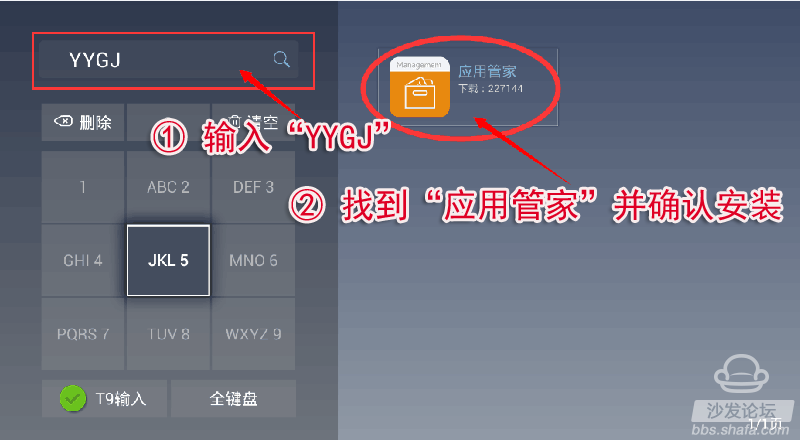
4, after the installation is complete, choose to open the application housekeeper; 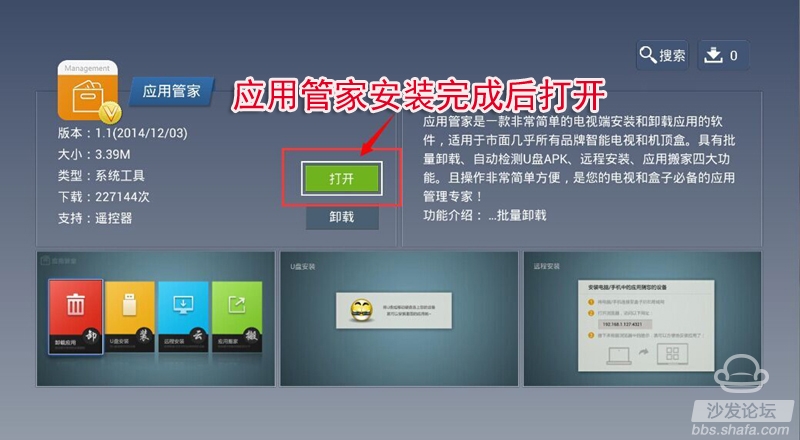
5, insert the U disk, and select the U disk to install. After waiting for a moment, the system will recognize the APK installation file in the USB flash drive. If you cannot identify the U disk installation file, unplug the U disk and reinsert another USB port on the TV. 

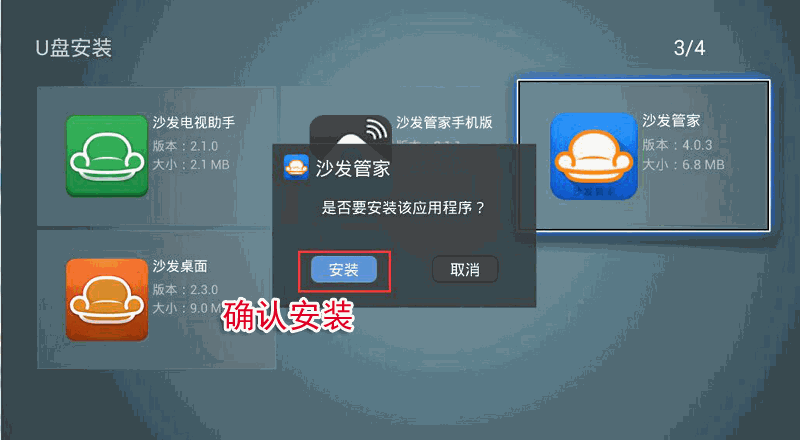
Method two: Install via ES file browser
1, download the sofa butler apk installation package (click on the right side of the link to directly download, 360 browser pop-up download box please select "download only to the computer"): http://app.shafa.com/shafa.apk, will be downloaded Apk installation package copied to the U disk. 
2. Download ES File Browser from "App Store" 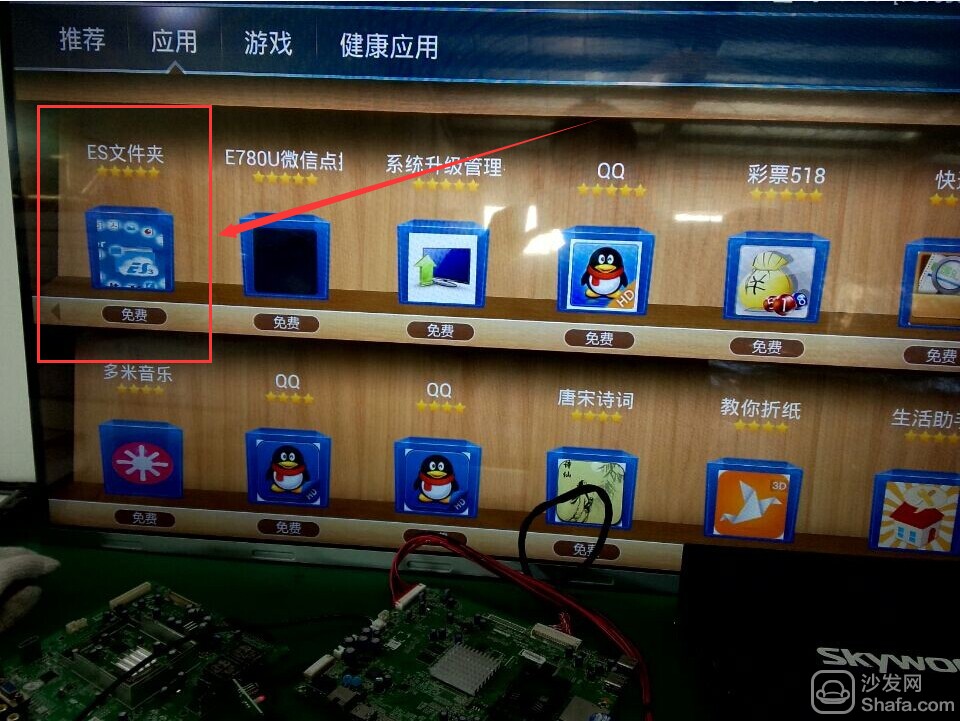
3. Insert the U disk into the USB socket of the Skyworth 49E6000.
4, use the ES browser to open the U disk folder, find the sofa housekeeper APK installation package, follow the prompts to install; 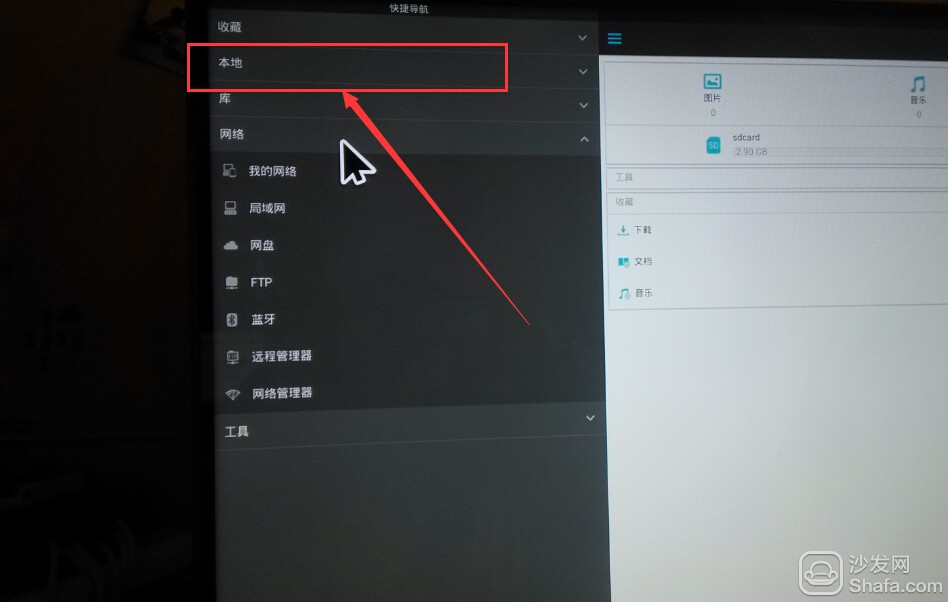
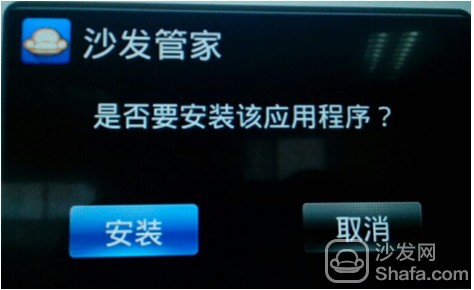
Method 3: Use the own task manager
1. From the TV application store, feel free to find a software download; for example: After QQ is downloaded, unplug the SD card to access the computer and find the QQ file name. Find the following directory: 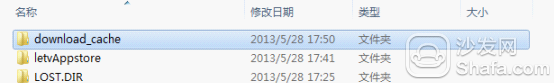
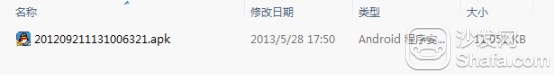
3. Download the sofa butler, change the name of the sofa butler file to the software name downloaded on the TV. If the software name is changed to QQ 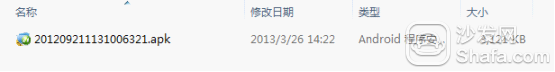
4. Connect the SD card to the TV. Find Task Manager Open 
Method 4: Remote installation via Android phone
Installation process 1 mobile phone installation sofa butler mobile phone → 2 mobile phones and Skyworth 49E6000 with a router to connect → 3 mobile push installation → 4 installed successfully
Steps
1. Use your Android phone to download and install the sofa butler mobile version: http://pub.shafa.com/download/shafa_mobile.apk;  The
The  The
The
3, the need for mobile phones and the need to install the sofa butler of the TV (or box) in the same LAN (for example, mobile phones and televisions use the same home Wi-Fi); sofa butler mobile phone version of the page select "install the sofa butler";  The
The
4. For other equipment than the Xiaomi brand, please select "other brand equipment installation"; 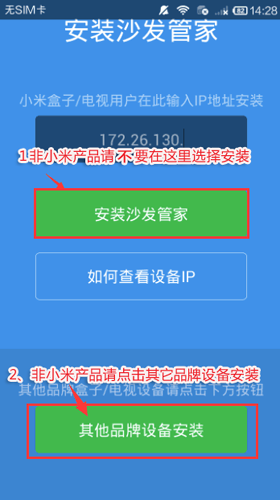
5, find the IP corresponding TV (or box), and click on the connection; [If you do not show the corresponding device, click the connection fails, sofa butler phone version shows "find the device", please wait a moment]  The
The
6. After clicking the Connect button, the installation package will be automatically sent to the Skyworth 49E6000 for installation. The installation process may take a few minutes. Please wait patiently.  The
The
7, mobile phone screen as shown in the figure, indicating that the installation has been successful. 
It may take a long time for the sofa butler mobile version to connect to the TV. Please try to connect several times. If you still cannot connect successfully, your TV needs to be set. Please turn on the settings as follows:
First, enter the factory mode to find the local information, in the interface of the local information, use the remote control to input "up, down, left, right, or left and right" in order to open the factory menu.
Second, open ADB
For example, Skyworth E660E: After entering the factory menu - select the common switch - ADB is set to "on", the interface is as follows: 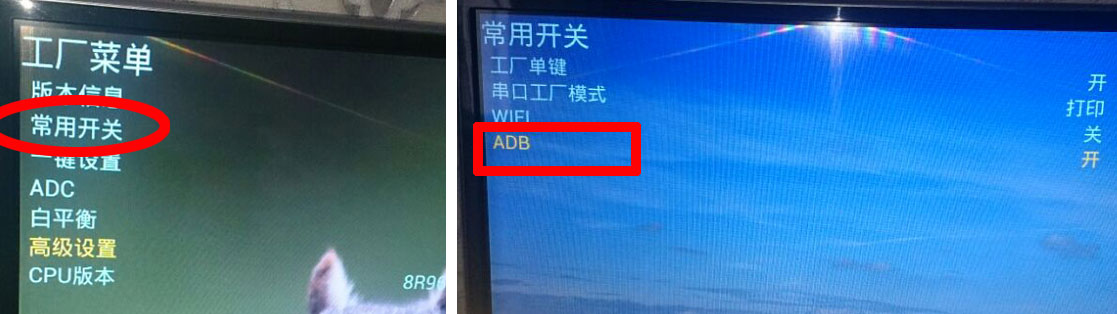
Other models:
42K1, 42K1T, 42K1Y, 42K1TY, 55K1, 55K1T: - The ADB switch can be turned on in the advanced settings of the factory menu, and the password "123456" can be entered.
40K1Y, 49K1Y, 49K1C: - There is an item "Adbd Enable" in the other settings of the factory menu. Change the following parameter to 1. 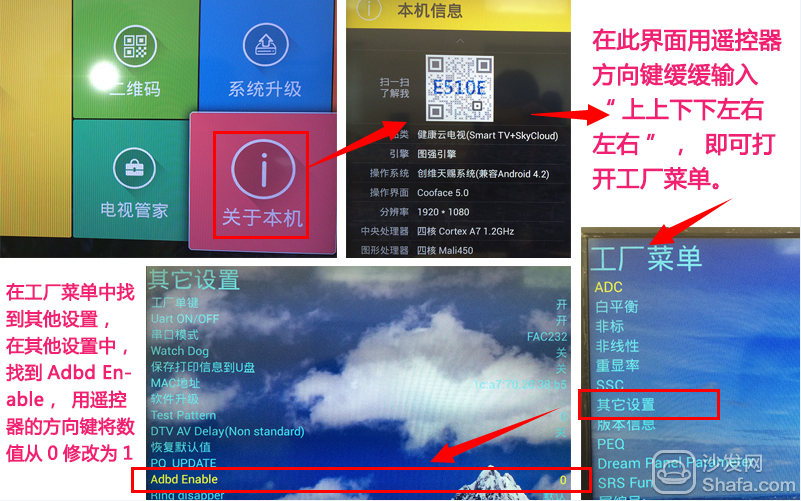 The
The
40U1, 58U1: There is no ADB-related option in the factory menu, but it is said that the firmware will automatically open after upgrading to February 2014.
Note: After the ADB switch is turned on, some devices may need to be powered off to restart. 
Deep penetration :Good lighting penetration,can penetrate to the deep of the plants
Modular Internal Build: Fully upgradable,easy warranties
Thermal Management:Custom copper core heatsinks quickly dissipates heat for cool operating temperatures
Powerful: 2nd Generation ultra penetration 5W LEDs light deep into the canopy
Versatile: Power cord available in 85~265V and international plugs
Lighter weight: Much lighter than the same products in the marketplace, safer for hanging .
Plants: Suitable for both vegetative phrase and flowering phrase

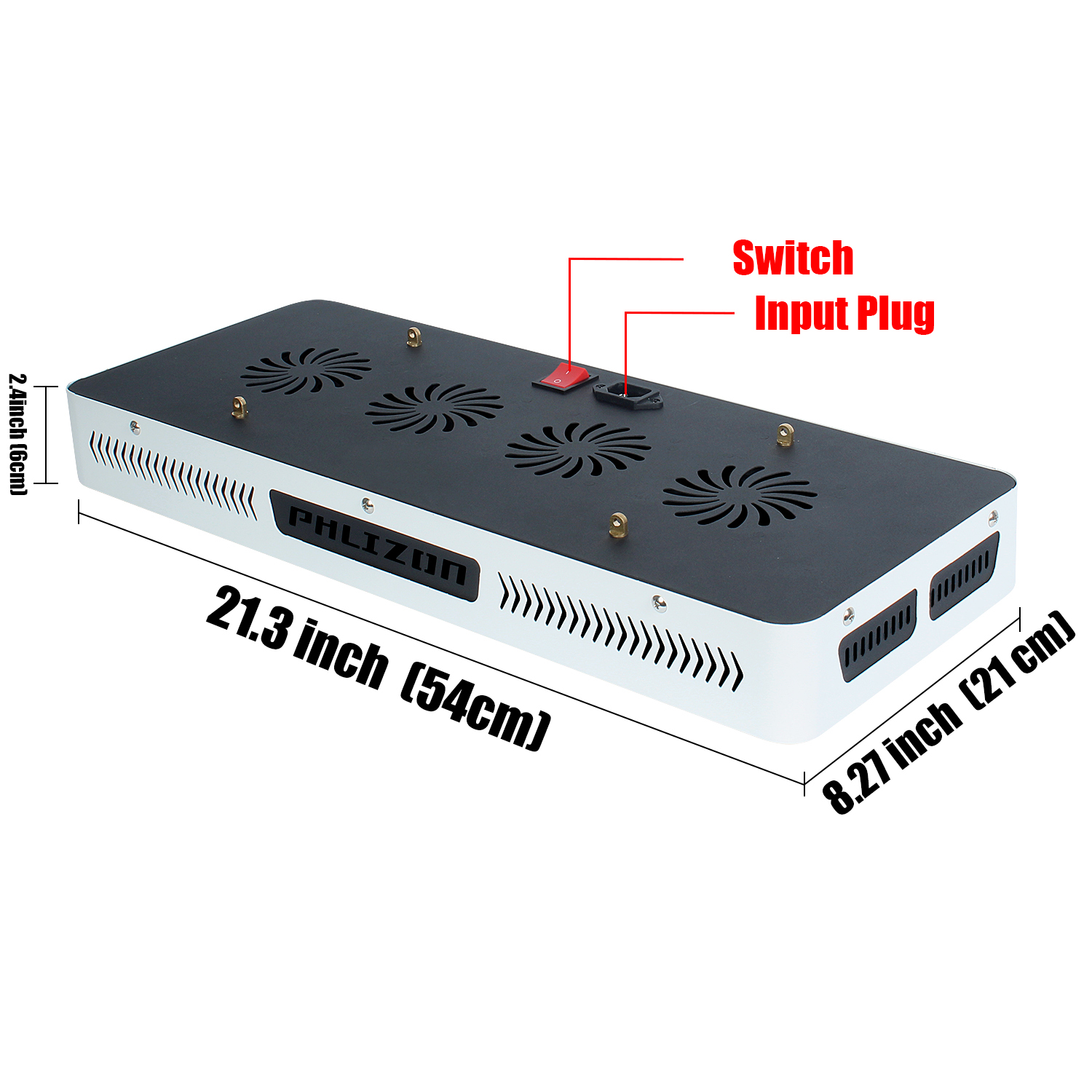
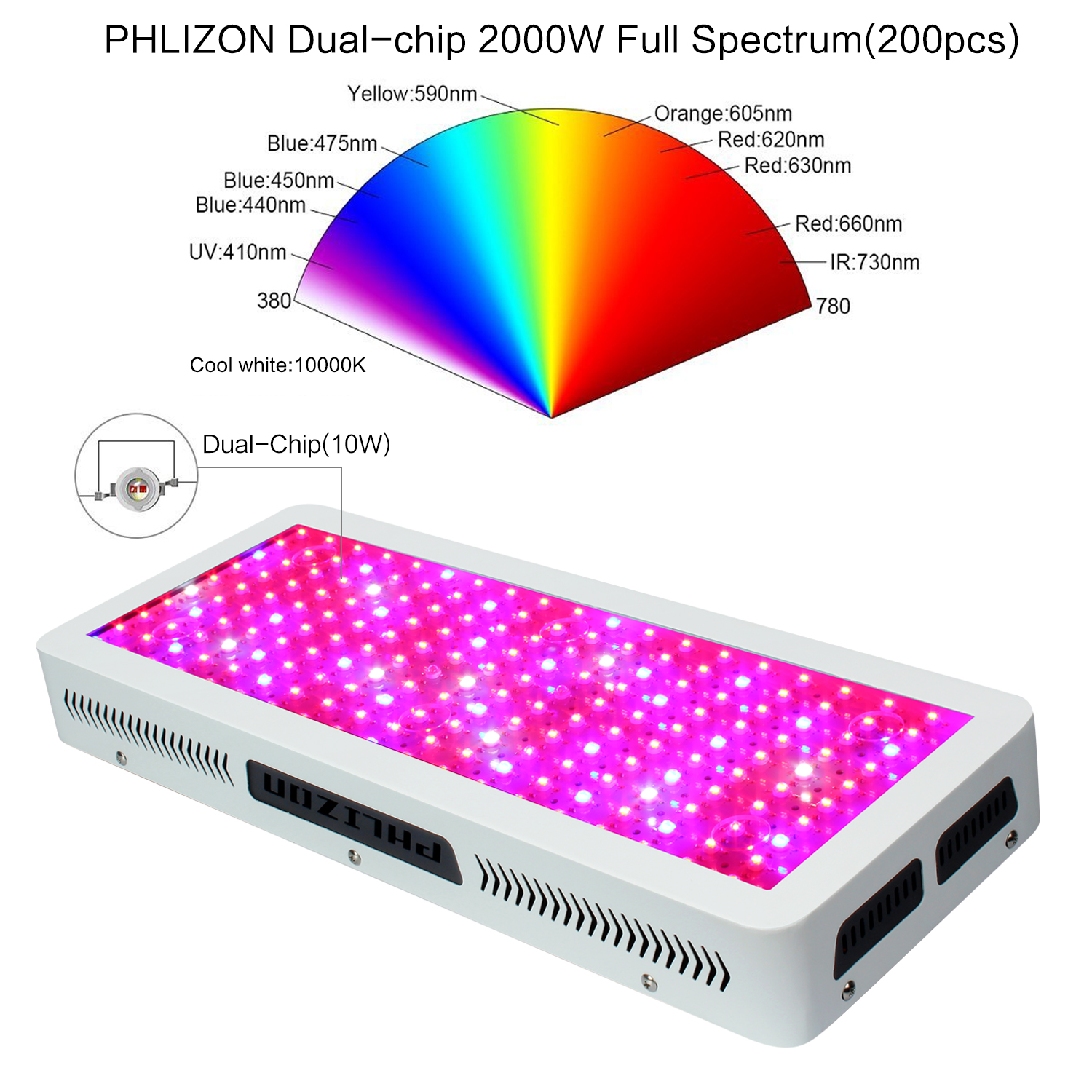
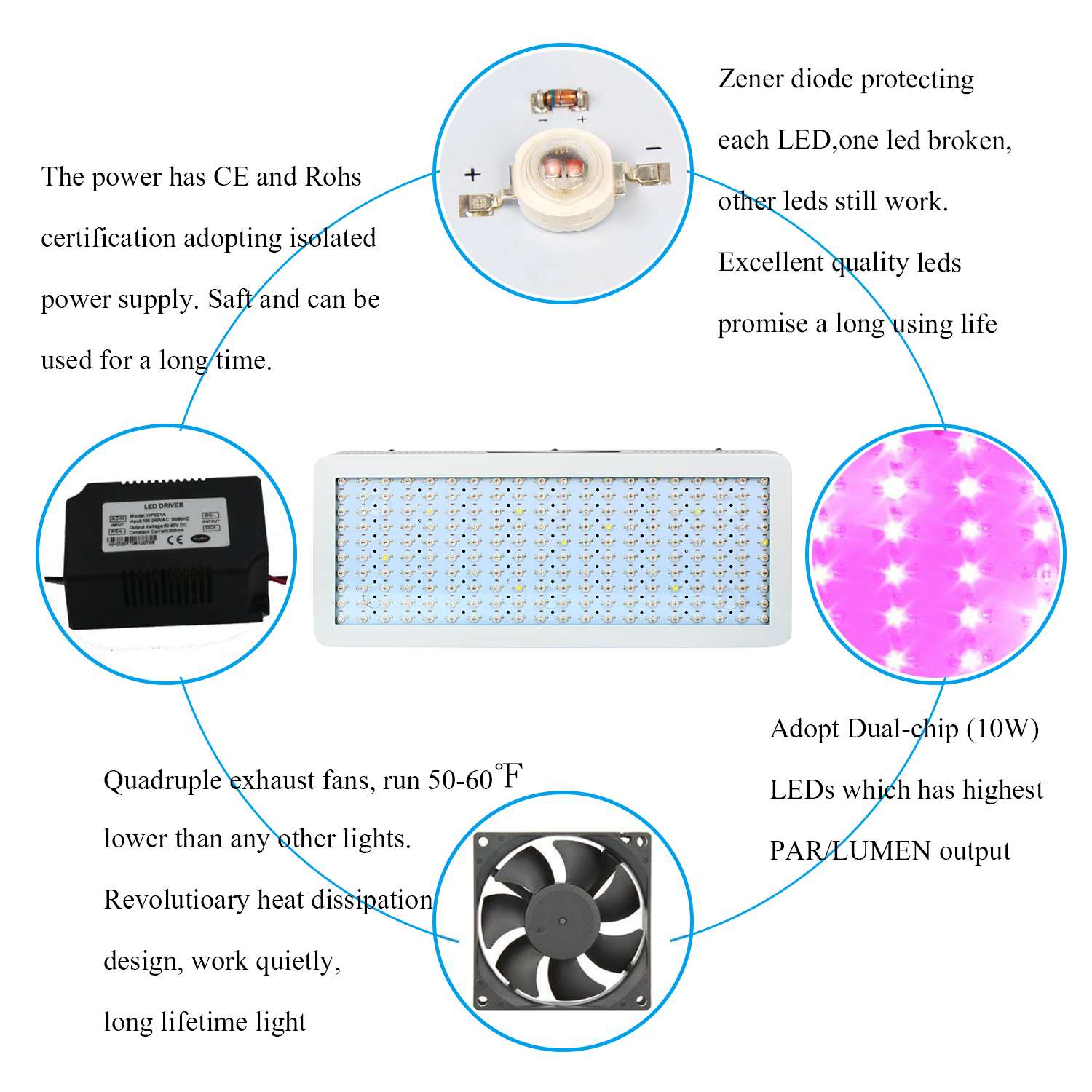
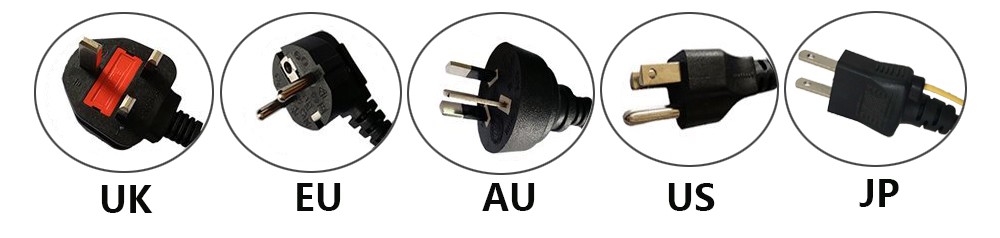
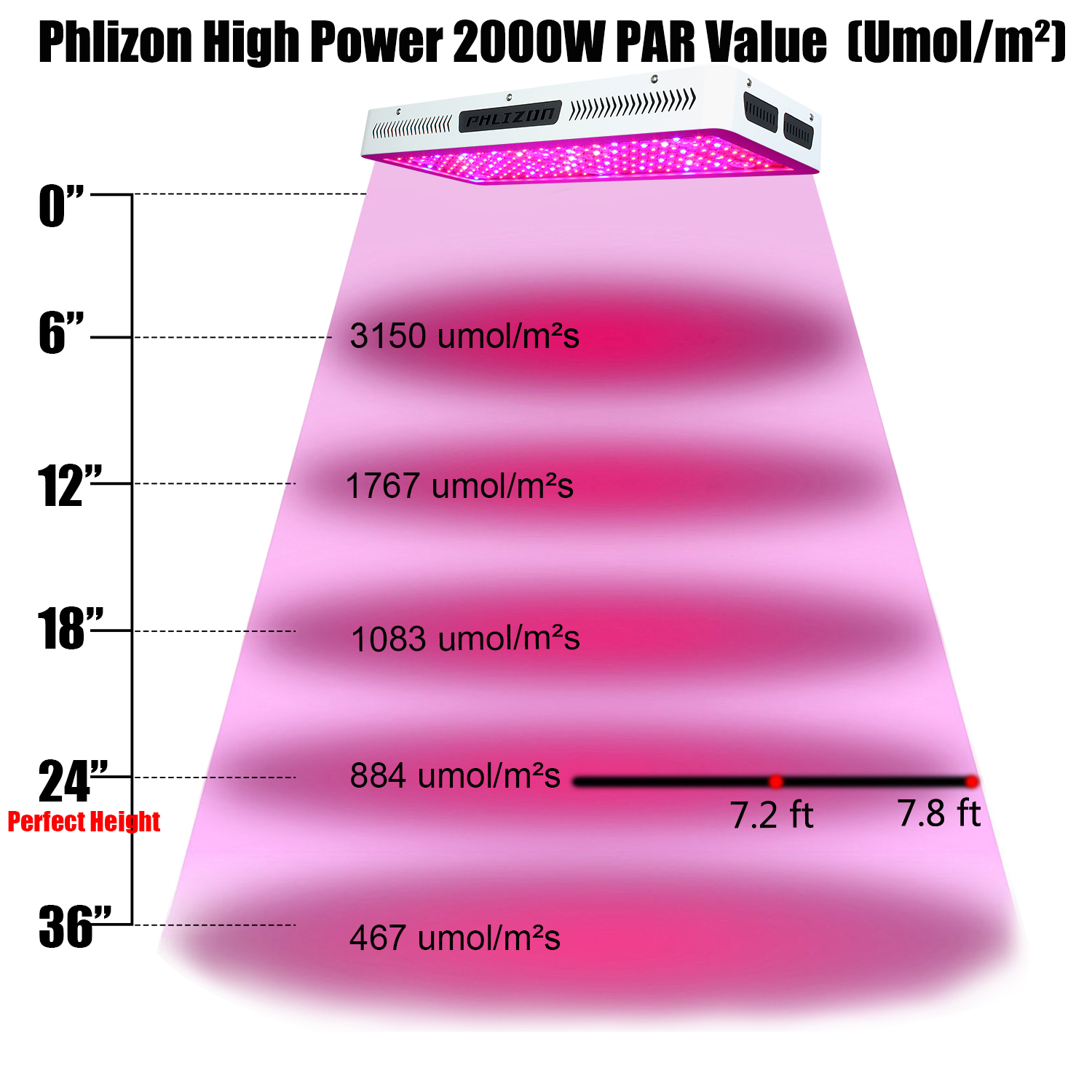

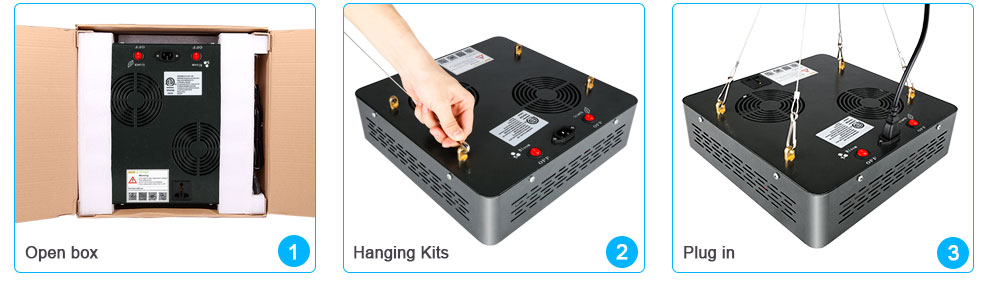
Skyworth 49E6000 U disk through the installation of third-party applications to see live, video tutorials
2, open you can see the QQ apk file
5, at this time on the TV shows downloaded or before the QQ, but after clicking the installation, the actual installation as a sofa butler. After installation, to my application, the sofa butler has been installed successfully.
If the above three types are installed via a USB flash drive, if you cannot read the USB flash drive, you are advised to format the USB flash drive in FAT32 format first (if there is any other content in the USB flash drive, export it and then format it) or try another USB flash drive.
If the installation fails, restart the device and try again by following the steps (may be useful). Still have questions please add the following sofa butler official QQ group.
Watch videos on smart TVs and recommend using pudding videos. Fun smart TV (and box), exciting content in the sofa network.
If the above method still can not be solved, please log in to find a specific model of the tutorial, as follows: