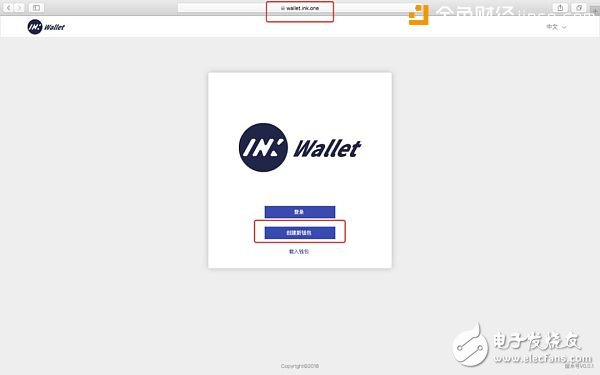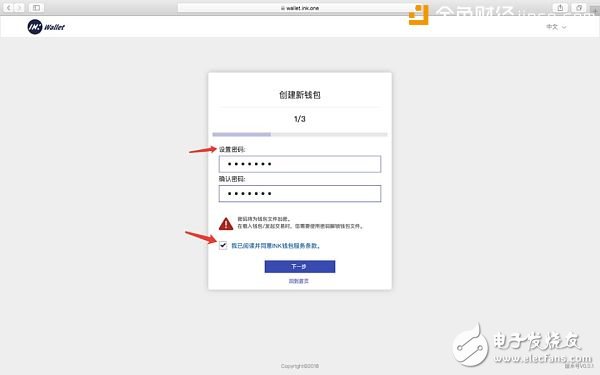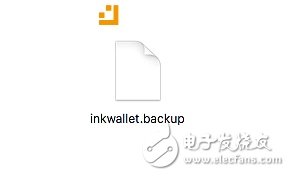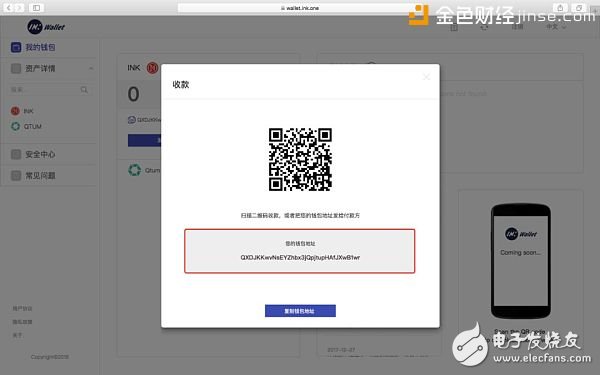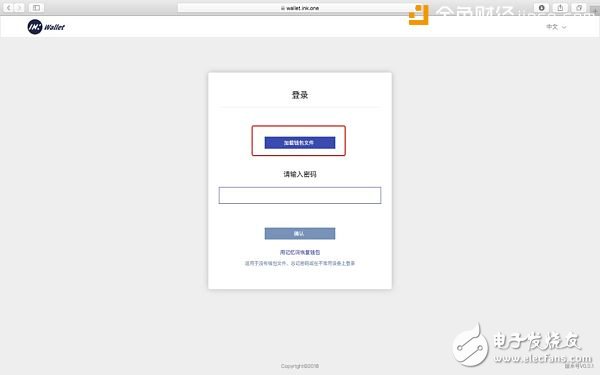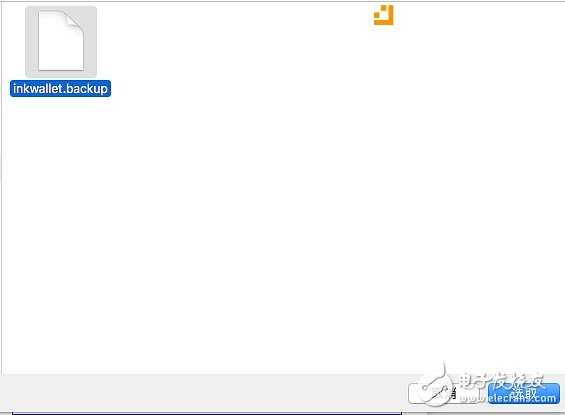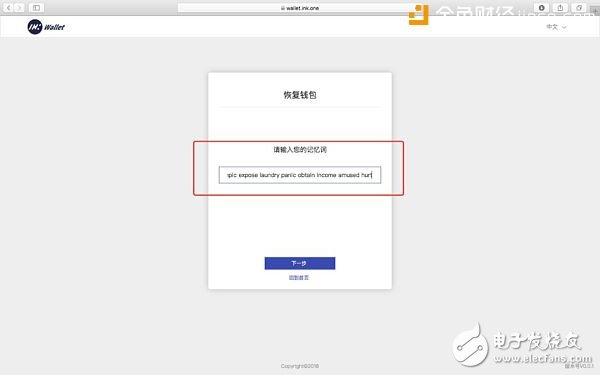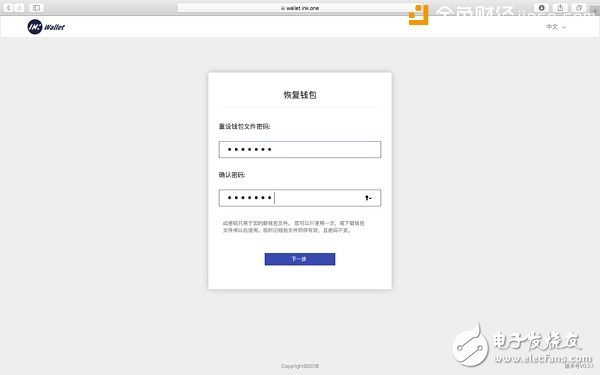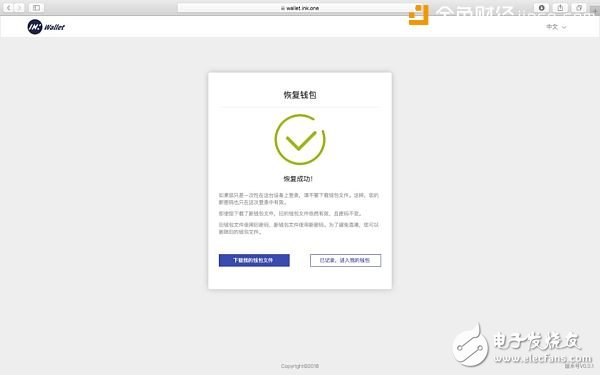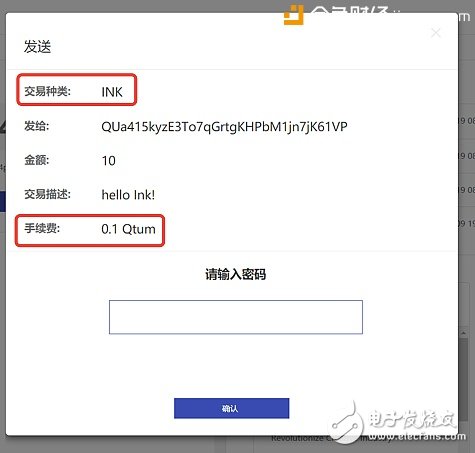The INK wallet web version is now officially launched. In order to let everyone better use the INK wallet, here is a copy of the "Operation Guide", so that you can change the blockchain asset management tool application. First, create a wallet ⶠOpen https://wallet.ink.one in your browser and click on "Create a new wallet"; â· Set the password and confirm, read the user agreement and agree, click Next; ⸠At this point, the INK address has been successfully generated, remember to keep it safe. At the same time continue to click "I have understood the address, memory and wallet files, continue to create a wallet"; â¹ At this point the system will display your memory words, please focus on saving! Then click "Download my wallet file". After selecting the download path, you will get a wallet.backup file. Ps: The file has been encrypted by the password you set. You can modify the file name, but do not modify the .backup suffix extension. (If you can't see the suffix name, it is only hidden by the system and does not affect the use); ⺠Click "Recorded, enter my wallet", congratulations on your successful INK address. Ps: If you have forgotten the INK address, you can log in to the INK wallet and click “Receiveâ€. The pop-up card will display your INK address. â» Next time you open, open https://wallet.ink.one, log in and click "Load Wallet File". Find the saved local wallet file and confirm the loading, enter the password; â¼ If you can't find the wallet file, you can re-acquire the wallet file as follows: Click "Login" and select "Restore Wallet with Memory Word" below in the pop-up page; Enter the memory word and click Next. At this point you can set a new password for the new wallet file. Once the password is set, you can download the new wallet file. Ps: The old wallet file did not expire and its password did not change. If you want to destroy the old password, delete the old file. Second, send INK ⶠAfter logging in to the INK wallet, click on "Send"; â· Fill in the transfer window, transfer amount, transaction description and other information in the pop-up window, and pay attention to the type of sending pass certificate; ⸠Set a handling fee. If there is no special situation, please select "Standard". In particular, regardless of the type of pass issued, the handling fee must be paid in QTUM, so the transaction can only be sent if the wallet QTUM balance is sufficient; â¹ Then check the transaction information in the pop-up window, enter the wallet file password after confirming the error, and confirm the transaction; ⺠Click on the pass type (INK or QTUM) in the left navigation bar to view the transaction history of the pass. Third, the security center operation ⶠLog in to the INK wallet and click on "Security Center" in the left navigation bar; â· Enter the password of the wallet file used this time in the Backup pane of the Security Center; ⸠Click "Download Wallet File" to get a backup of the wallet file. The password of the wallet file is the password you just entered, which is the same as copying the wallet file directly; You can also view your memory words by clicking on "View Memory Words". At this point, all operations of the INK wallet Has been completed~ Bring the "Operating Guide" Experience your INK wallet easily~ ShenZhen Haofa Metal Precision Parts Technology Co., Ltd. , https://www.haofametals.com