Tencent Digital (Compilation: Guti) Do you know what a perfect mobile productivity device is? What do you want is a smart phone that will help us quickly reply to email in seconds? Or does it have the features of a full-size notebook and a perfectly balanced mix of performance and portability? In fact, the hybrid device is a very good choice, it takes into account the portability of the tablet, while also using Bluetooth to connect an external keyboard, but the only sacrifice is the endurance. For what is the best mobile productivity tool, Lenovo seems to have its own answer. That's right, it's this Yoga Book hybrid notebook. This is a very interesting device that combines the functions of a tablet computer with a laptop, a laptop, even a drawing board, and has a good portability. design The Yoga Book is a hybrid notebook that is incredibly thick. The final part of the fuselage is 5mm, and the thinnest part is only 4mm. At the same time, Yoga Book has a very eye-catching hinge design that can flip the screen 360 degrees. The upper part of the Yoga Book is a 10.1-inch display, and all the interesting parts come from the lower part. After opening the Yoga Book, you can't help but ask such a question: Where is the keyboard? Yes, unlike ordinary ultrabooks, the Yoga Book does not have a conspicuous physical keyboard, and the unique touch keyboard is only visible when the backlight is turned on. Under the backlight, it can bring a very interesting sense of technology. This keyboard design has some advantages, such as not taking up valuable space, allowing the body thickness to be thinner. At the same time in the input feel, in fact, the gap with the average keyboard is not large, of course, if you have become accustomed to the traditional keyboard keystrokes and crackling sound, then use the Yoga Book's touch keyboard still needs a certain amount of time to adapt. Of course, below the keyboard area, the touchpad is hidden, and many Android users will not be unfamiliar with the operation. When it is not used as a keyboard, it can provide users with a complete digital trackpad, including a standard stylus, and this pen can switch between ink pen and stylus, even Have to replace the ink core. When using the stylus mode, we can perform various touch operations like ordinary tablet computers. At the same time, it can also be used as a normal ink pen on the real paper drawing, and then the content will be synchronized to the tablet. Yoga Book provides fairly rich choices in interface and connectivity, including power button, a few mouthpieces, microUSB charging interface and data transmission, of course, SD card slot. It also includes a micro HDMI connector and stereo speakers on both sides. screen The most important feature of the Yoga Book is the function, so many attempts and challenges have been made, and the high-end display is one of the features. The Yoga Book is equipped with a 10.1-inch screen with a resolution of 1200 x 1920 pixels, which is actually a bit lower than most QHD resolution tablets. The bigger problem with the Yoga Book screen may come from the brightness. Lenovo said that the screen brightness of the Yoga Book is 400 nits, and through our tests, it is a little higher than 400 nits, but it still looks a bit too much for outdoor use. However, if used in an office or cafe, it can be satisfying. However, even if it is cloudy, the use of outdoor use is also somewhat stretched. In fact, Lenovo can do a better job on screen parameters. For example, last year, the same as the 10.1-inch display, the Yoga Tab 3 Pro not only has a maximum brightness of approximately 480nit, but also has a higher resolution of 1600×2560 pixels. Obviously, On the screen Lenovo chose "Regression." However, the performance of the basic screen parameters generally does not mean that the realization of the use of a stylus is also general. In any stylus or AnyPen mode, the screen of the Yoga Book is relatively fast and works well in most cases. However, due to the relatively light weight of the Yoga Book and its lack of a stand, there are times when it is written that there will be a problem of increasing the angle. Interface and function The biggest feature of the Android system is a highly customized interface, and can take full advantage of the features of the Yoga Book. And if you want to use the Yoga Book as a normal laptop, Lenovo has added a multi-window feature to the user. However, although this is theoretically a good idea, it is still somewhat unsatisfying during the actual experience. For example, the size of the window cannot be adjusted, and it cannot work full-screen when running a large number of applications, nor can it be minimized. We do not know whether this feature will improve on Google’s latest Android Nougat system, but at least in Android 6.0.1, the performance is not satisfactory. When used as a drawing board, the Yoga Book can quickly open the exclusive app through the shortcut button on the keyboard, and can perform full-screen input. If you do not need full screen, you can also flip the screen directly to use as a simple tablet. Obviously in the pure plate and numerical control plate mode, have different input experience. But it sounds good, but there are many unexpected challenges in the world of Yoga Book. For example, it is often forgotten to enter a note directly in the touchpad mode. If you want to open a new page, the process is also cumbersome. In addition, the file storage path of the software is also a bit messy. It can be said that the Yoga Book has a lot of good ideas on the system, but there are still many aspects of the night, so the current operating interface is not very intuitive. performance Perhaps to be positioned as a notebook product, Lenovo is equipped with an Intel Atom x5-Z8550 processor for the Yoga Book, supplemented by 4GB of running memory and 64GB of storage. It looks like this is a very good device. However, when using the Yoga Book, you will still see performance is sometimes difficult. When a page with a relatively large number of page elements is scrolled or an application program is switched, the screen may be stuck. From the perspective of basic running performance, the performance of the Yoga Book is more general, so compared with the positioning of the laptop, the Yoga Book is more like a midrange Android smartphone. This is a bit disappointing for us. After all, from the aspect of appearance and conception, the Yoga Book is a very good product, but at least the hardware is not up to the standard in terms of performance. If the built-in 64GB storage space of Yoga Book is not enough, microSD card expansion can also be supported. However, the Yoga Book seems to have a "pick card" problem. For example, some of the memory cards that we use on Android smartphones without any problems are not recognized on the Yoga Book. Lenovo has confirmed that Yoga Book only supports FAT32 format, so other format memory cards need to be processed before use. Connectivity As a productivity tool, Yoga Book's performance in connectivity is a bit disappointing. In addition to the microSD card compatibility mentioned earlier is not very good, it does not support full-size SD card expansion. In addition, the Yoga Book also gave up the ordinary USB interface, and this should be a compromise for the pursuit of ultra-thin body. For wireless connectivity, Yoga Book supports 802.11 a/b/g/n/ac Wi-Fi in the 2.4 and 5 GHz bands, and supports wireless hotspots. camera Although as a laptop, the camera has become the standard configuration, but the design of the camera position of the Yoga Book is still rather strange, you want to photograph must first be converted to a flat door mode, the fuselage is folded to use the camera designed in the corner , And it's a little uncomfortable to use. Yoga Book's main camera is 8 million pixels, front camera is 2 million pixels. Proof quality For a tablet computer, the picture quality should not be too high. In a well-lit environment, the effect of the sharpening of the Yoga Book is obvious, but the noise is not much. However, in the low-light environment, the photo noise of the Yoga Book is more and more obvious. The performance of the main camera of the Yoga Book is slightly better than that of the front camera, but both of them are not very good in low light conditions. In addition, in the shooting angle, sometimes the photographs taken are reversed, and the system does not automatically correct, which requires subsequent improvement. Video quality In fact, the video effect of Yoga Book is not much different from the photo effect. The focusing speed is slow, but it is also a bit blurry in the dynamic picture. However, our video requirements are not too high. After all, the chance to use a notebook to take a video is really Too little or too little. Multimedia playback The strength of Yoga Book is not to play games, but it is a good choice when playing media videos. The resolution of QHD and stereo speakers are all relatively good. The Yoga Book can flip the keyboard over and use the tent mode as a stand to watch the video, but at this angle the direction of the speaker is away from the user, so the sound is a little weak, but it doesn't matter. So if you want to fully experience the stereo effect of the Yoga Book, then the playback angle is very important, do not let the back of the keyboard block the speaker, and be careful not to cover it when holding it with your hand. Lifetime Although the Yoga Book is thin, it is still equipped with a 8500mAh battery, and with relatively mid-range configuration, the Yoga Book is actually very satisfying in terms of endurance performance. According to Lenovo, the usage time of the Yoga Book can reach 13 hours, and the actual product performance is usually lower than the manufacturer's markup. However, there is indeed such a possibility in the Yoga Book. In our tests, under the moderate intensity of use, the performance of the Yoga Book has approached the officially announced time. As for charging time, the speed of the Yoga Book is a little slow. Although it is equipped with a quick charger, it still takes nearly three hours to fully charge. However, the Yoga Book seems to have some problems in power optimization, and often appears to be charged to 100% of the state, but once the power is removed, it becomes more than 90% in a few minutes, I hope Lenovo can correct this problem in the future. to sum up We see that in fact, the Yoga Book is a representative work that hopefully revive the Android tablet market. At least from the perspective of design and structure, the Yoga Book is indeed very promising. However, in terms of actual performance, the Yoga Book has a problem of “eyes are low†and the goal is quite ambitious. However, considering the configuration and details, there is indeed much room for improvement. The appearance of the Yoga Book is beautiful, especially the design of the hinge is a work of art, but as a mobile Android system notebook with a price of 500 US dollars (about 3390 yuan), for some details of the design, in fact, the defects are also more obvious. Therefore, the Yoga Book should be just an attempt of Lenovo, and if you really want a near-perfect portable mobile office equipment, the current look of the Yoga Book is not the best choice. advantage Beautiful design, great goals; Ultra-thin body hinge design is flexible; $500 price includes keyboard and stylus, more kind; 64GB storage space; insufficient The performance is only equivalent to mid-range Android smartphones; The keyboard requires more time for the user to become familiar with it; Loudspeaker design is not reasonable; Long charging time; Source: phonearena FBT (fused biconical taper) is the traditional technology in which two fibers are placed closely together, typically twisted around each other and fused together by applying heat while the assembly is being elongated and tapered. A signal source controls the desired coupling ratio. The fused fibers are protected by a glass substrate and then protected by a stainless steel tube, typically 3 mm diameter by 54 mm long. FBT splitter is widely accepted and used in passive optical networks.
We provide the whole series of 1xN and 2xN splitter products that are tailored for specific applications. Fiber Optic Splitter Plc, Fiber Optic Cable Splitter, Optical Splitter, Mini Type Plc Splitter, Cassette Type PLC Splitter, Insertion Module Plc are available.
FBT Splitter,Fbt Splitter Coupler,FBT Fiber Splitter,FBT coupler Sijee Optical Communication Technology Co.,Ltd , https://www.sijee-optical.com



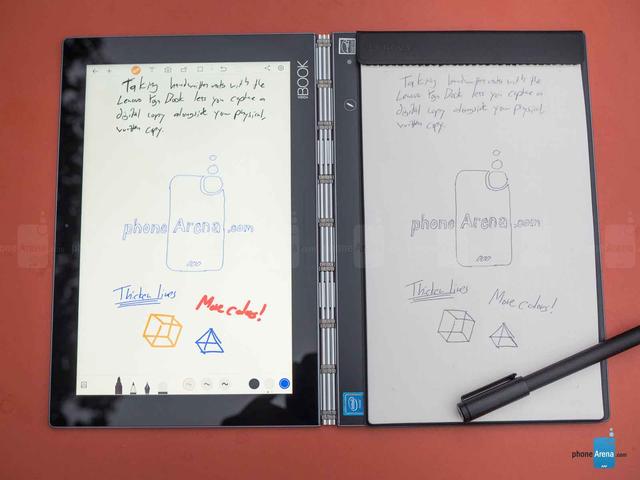








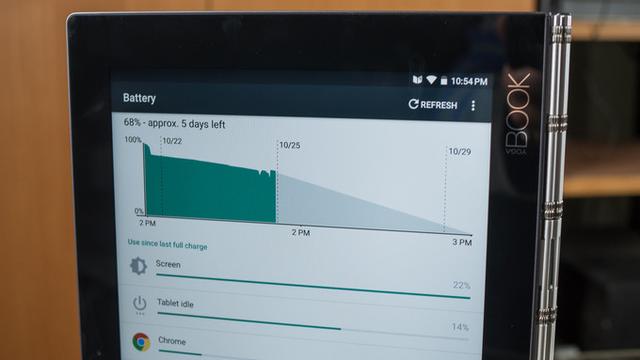
Advantages:
The product is well-known and is easy to produce, thus reducing the cost of production.
Splitter ratios can be customized.
Can work on three different operating bands (850nm, 131 Onm, and 1550nm).

