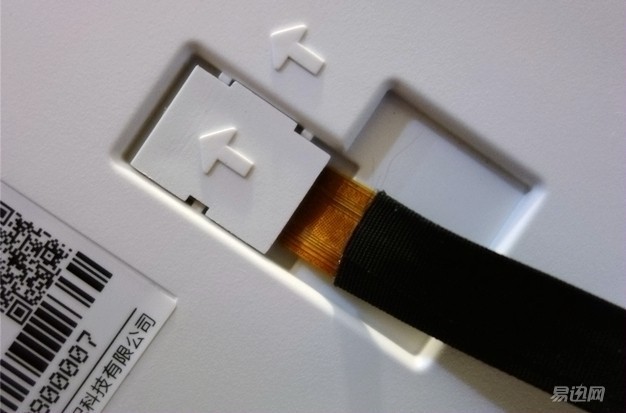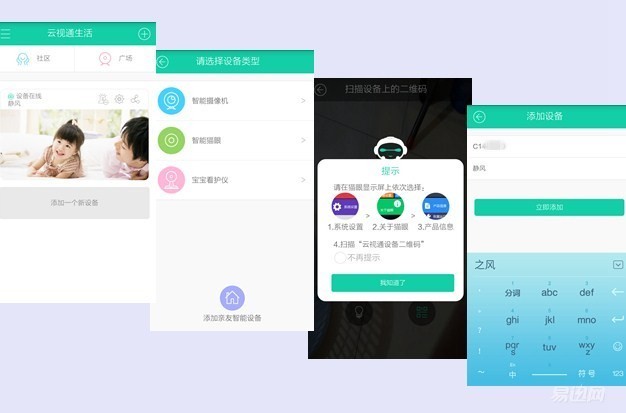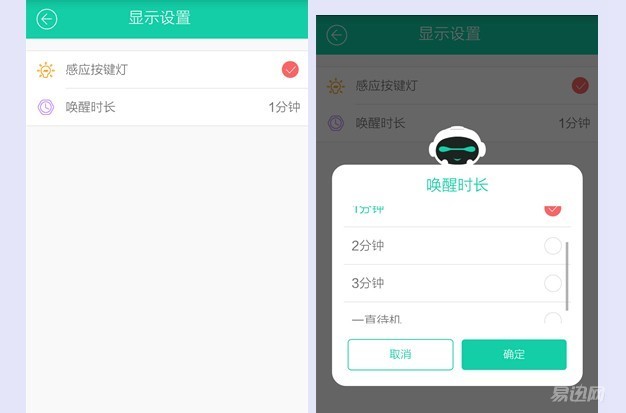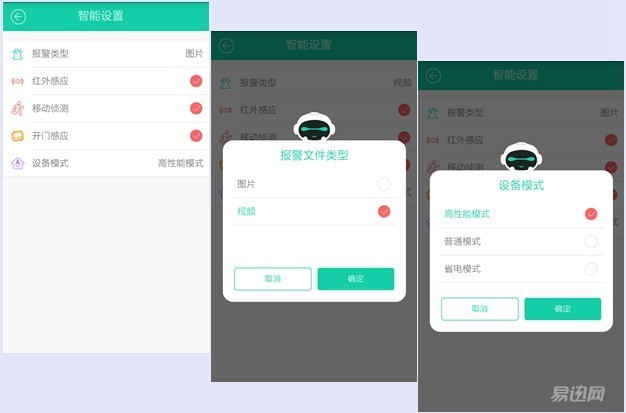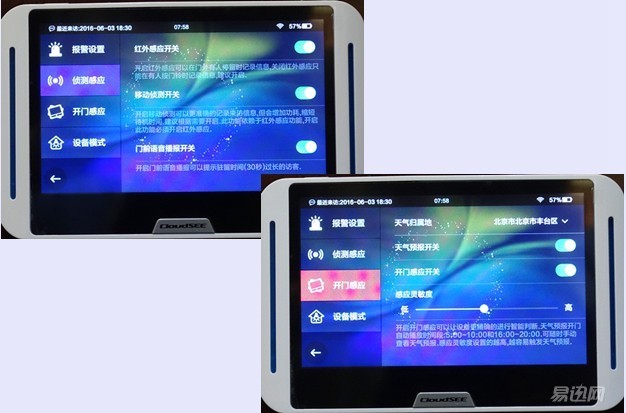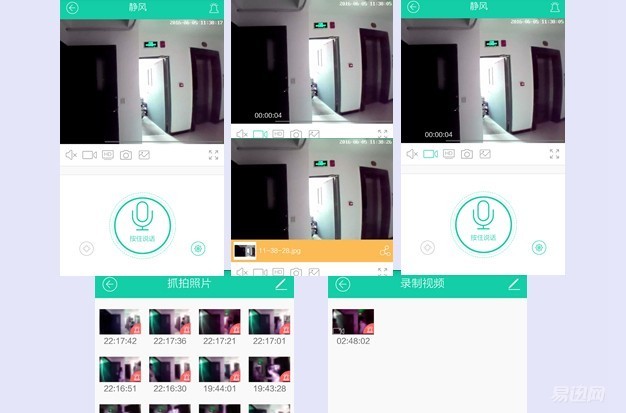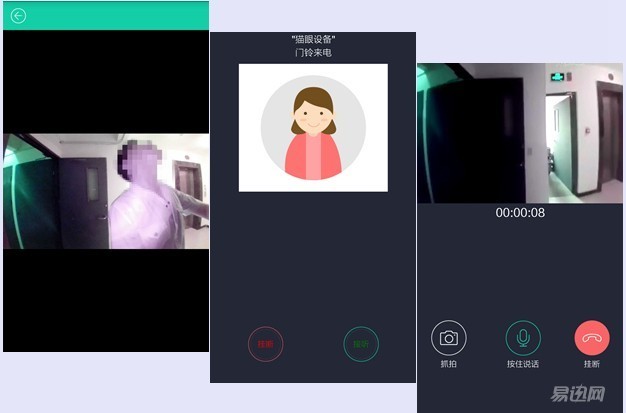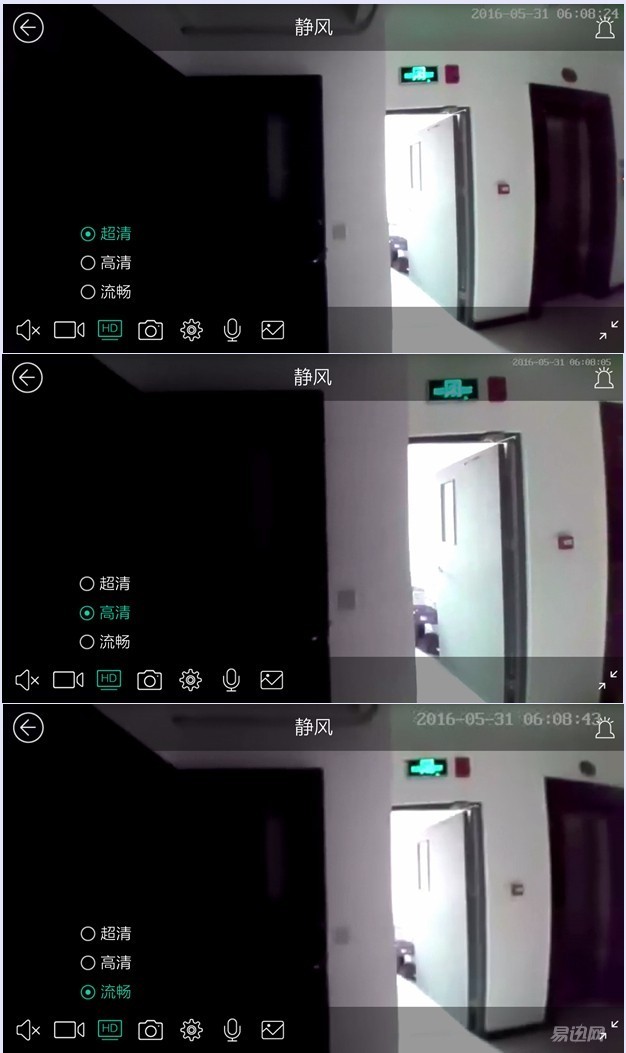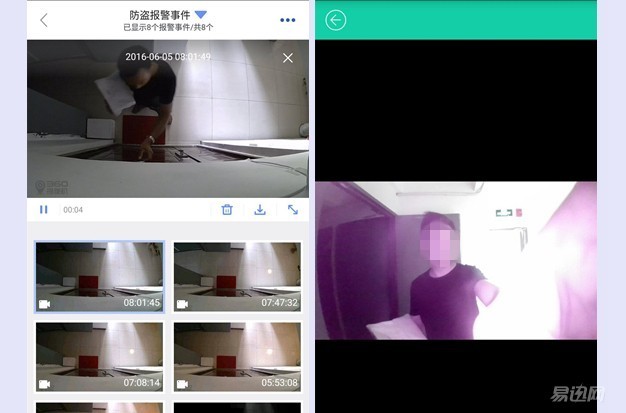The development of the Internet+ has enabled smart homes and smart security to gradually enter our vision and gradually change some of our lifestyle habits. Perhaps the reason is do not watch much TV, perhaps by watching TV even with home security is in passing, so the "Ode to Joy" Li Andi smart home smart cat eye + camera combination gave me a deep impression, in line with The setting of characters in the play also plays a role in promoting the development of the plot. It is unobtrusive and has a strong modern atmosphere. The cat's eye is not strange to us , but the impression that in addition to the appearance of the outside is not much new functional elements to join, until the intelligence, cat eye products began to integrate into the smart home. The biggest difference between a smart cat's eye and an ordinary cat's eye is that because it is smart, there is wireless WiFi to connect it easily , and to achieve your stay in the outdoors, I have been captured anywhere by the good wishes recorded. We need the security of our homes. The Cloud Vision Smart Cat Eye K1 , which combines detection and early warning, real-time intercom, automatic capture, and remote monitoring, can give us these functions and more. Of course, if we cooperate with a smart camera to achieve double insurance, then will be better. Cloud Vision intelligent cat's eye K1 innovative designs, enabling DIY installation, simple steps can get, no learning costs, as long as the door stays or someone passing records will be stored, and the phone will be pushed to the user, easy Keep abreast of the outdoor situation, do a good job of prevention, watch the family care home , and truly understand everything at any time and place.  Appearance description Heaven and Earth cover-type packaging, when it comes to the hands of plastic packaging protection, simple pure white, can be seen in the positive side of the cloud as the LOGO and "Yue enjoy smart life simple and easy by me" brand message. On the back of the package, the main functions of the product are introduced in the form of a combination of graphic and textual information. In addition to this, basic information on the basic information of the cloud-based Smart Cat's Eye K1 is provided by the manufacturer's basic information and labeling. The contents of the box are placed in a layered manner. When the cover is removed, the main body of the cat head and the door inside the door (including the fixed metal plate) are seen, and two independent packages are placed side by side, mainly charging accessories and screws. Manuals and batteries, many things but not chaotic. All items mainly include the door host (including the fixed metal plate), the outside of the cat head, paper installation guide, screw set, adapter, 3 meters power cord and battery. The main body of the door uses a 5.0-inch touch capacitance screen, which is mainly used to display the information collected by the front-end cat head, and adds a lot of intelligent interactive functions, such as weather forecast, out-of-office reminding, and so on. The middle of the screen is the HOME key, and the blue bars on both sides are said to be low-power indicator lights. If the screen lights up or catches alarms, there are light indications and other functions, I believe it will be more practical, even if it is only decorated The role also makes the front of the host no longer monotonous. The back of the mainframe will see a fixed metal plate, mainly to achieve a fixed connection between the cat head and the host. It is not smart, but it carries the front and rear. The fixed metal plate can be removed, and the four mounting teeth on the fixed metal plate and the four card slots on the back of the host machine can be quickly snapped. As for the holes in the middle of the fixed metal plate, it is designed to facilitate the user's installation and assembly. After take fixing metal plate, there can be seen behind the main product and the basic parameter information cathead bonding area coupled to the data line, a very intimate have been marked up arrow. The upper part of the main unit is mainly the power button and the battery compartment. The battery compartment can be opened by sliding. It is convenient to put in and take out the battery. The lower part of the main unit is mainly built-in speaker openings, reset holes and charging line interface, that is, no electricity can be directly connected to the power cord after charging the battery. Power adapter and standard 3m charging cable, a kind of charging cable storage method that is liked, not messy. The length of 3 meters completely meets the need to charge at any time without removing the main unit. The 3000mAh lithium battery can theoretically be charged once for 3 to 4 days in normal mode. The cat head base is cast from an industrial-grade zinc alloy and has excellent hardness and wear resistance. The middle part of the front face is a megapixel high-definition camera. The upper part is a PIR automatic sensing device and the lower part is a doorbell button. Of course, when the work is running, a regular blue breathing light flashes near the doorbell button to facilitate the night. Find the button better. The illuminated red light is a 850nm hidden infrared light, which automatically turns on according to the light intensity and is not afraid of the night. The back of the cat's head is affixed with 3M adhesive, and it can also see very neat data cables. Screws with sizes from 38 to 58 mm, 58 mm to 80 mm, and thicknesses of 8 mm to 100 mm are suitable for small- to large-sized sets of screws, which means that doors of 38-100 mm thickness are suitable for a wide range of applications. In case, just say that if the thickness of the door is not within this range, buying two screws of the specified length is not a big problem.  Getting started Before installation, you must unscrew the original cat's eyes on the door and fasten the cat's head that fits the screw firmly to the outside of the door. Of course, you should find a good angle to remove the gum and press it well to help secure the installation. It should be noted that do not squeezing and scraping the lens on the cat's head and the black ball-shaped PIR automatic sensing device protruding from the top to avoid damage to the device. The screws and data lines on the cat's head pass through the fixed metal plate in the inner door and find a good way to tighten the screws. Be sure to keep the data line parallel to the opening of the fixed metal plate to protect the data line from scratching. Follow the arrows to connect the cat's head to the host computer. Do not pull the data cable on the cat's head by force and gently press it gently to ensure that the connection is secure and intact. It should be noted that the host must be left unpowered because it does not support hot plugging. At this point, the host computer that will connect the cat's head can be stuck on the fixed metal plate, and the four mounting teeth are connected to the four card slots without any obstacles. This design method makes installation and charging very simple. I like this kind of convenience without "technology content."  Comprehensive settings In order to avoid the repetitiveness of the separate introduction, the setting functions shared between the host and the APP client will be combined. Press and hold the power button to turn on the host. The first time you open it will have a boot wizard to guide the user through network configuration and APP client installation. This is a normal but useful hint. As for the APP client, you can download it by scanning the QR code on the installation configuration guide. After opening the APP for the first time, you need to register and then log in. This is an initial process that is similar to other applications. Follow the prompts to configure the network and bind the device. Pay attention to the prompt content and there is no difficulty in operation. Of course, to add a device, click the circled “+†option in the upper right corner of the main interface on the APP, select the device type to be added, click “Smart Cat's Eye†and you will be prompted to add a device name after scanning the device code on the host. , click 'Add now' to complete device binding. After the completion of the addition, the left screen will see the date and time and weather forecast, as well as the device code and device online status display; the right screen shows four major set of shortcuts, respectively for my images, my video, intelligence Settings and system settings. The captured alarm information can be viewed in my image and my video, and is classified by date in the form of a folder. It is convenient to find and does not necessarily ring the doorbell. The adopted PIR human body automatic sensing technology can not miss every In a flash, record every moment. App will also receive a corresponding alarm on the APP, in which the green font display and no alarm image of the alarm message is unread content, very good distinction. In the system settings, we will guide us to set more features with personal needs. Here we will mainly explain the display settings, sound settings and storage settings. The settings in other aspects are more popular and they are some auxiliary information. Display settings, you can see more operations on the host than the APP side, the same can be set to open and close the sensor button light, the screen wake up time, the screen brightness and battery percentage settings need to be completed on the host. The author is accustomed to let the battery percentage be displayed in the notification bar above, and the display mode is the same on some mobile phones. It is more convenient to check the battery power. Storage settings, in the storage of information can view the capacity and usage, built-in 8G storage, no other purchase of memory card worry, can store up to 800 video or 8000 pictures, full automatic cycle coverage. Not to say that the capacity error caused by the conversion information, the actual capacity used to store about 6.6G, a few days experience has not used 0.1G, enough storage capacity. The storage format can set the storage resolution and the recording duration. Each recording duration is divided into three time periods of 5 seconds, 10 seconds and 15 seconds. The author personally feels that the smart settings will be more practical, alarm setting can be set outside the door resident alarm time, the shorter the time, push the phone to the more timely, you can also set the picture or video alarm file type. In the equipment mode, the power consumption level is listed, and the operation on the host computer will be more direct. The function of each mode is explained and can be selected according to the demand. As far as detection is concerned, the author tends to turn it all on. If someone outside the door has a voice prompt for warnings and pictures or videos, PIR will send a notification message to the APP client when the infrared heat of the human body is detected. Who, records and tips are not a bad idea. Open door sensor, used with weather forecast, divided into morning and afternoon hours for voice broadcast, and weather warning for us entering and leaving the door. Click on the host screen to take photos and manual recordings. That is, for a certain range outside the door, we can record the position or information of something. You can also click to check the weather and voice announcements. Clicking before going out every day does not delay much time. The same screen operation, APP client real-time monitoring screen below some different features, you can see the sound options (the default is off), video options (can be recorded), definition options (can adjust the image quality), photo options ( Can take pictures), and finally learned to be an Android-only option for retrieving photos and recorded videos on the host. As for the large intercom button in the lower part of the interface, it can be intercommunicated with people outside the door when pressed.  Host function settings The sound settings can currently only be operated on the host. The volume settings can set the volume outside the door, the door, and the microphone; the ringtone selection can set the ring type of the ringtone, and can be selectively set according to personal habits. As for the network settings, it should be noted that the current version does not support the Chinese identifier in the router name, and does not support connection passwords exceeding 13 bits. As for the 'time setting', the network timing can be automatically checked and the 'system help' can be used to view the video installation demonstration process. 'About the cat's eyes' is some basic information of this machine.  APP function discovery When a visitor visits the doorbell, the mobile phone will have an “incoming call†message. You can press to answer the call. You can press the “press and hold†button with your hand to make a video call with the visitor. Both at home and on the move, the visitor’s situation is Can always grasp. On the main interface, click on the option in the upper left corner to set user information. In 'My Photo Album', you can perform some operations on alarm pictures and videos; if you encounter problems, you can go to the 'Help Center' and watch them, and collect some regular high frequencies. Question; This 'setting center' is mainly related to message push information and can be set according to actual use. Click on the "plaza" on the top right of the main interface. This function is OK, you can go to stroll around, let alone the small dimension album can find some helpful information. Click on the "Community" at the top left of the main interface, this can also go to visit, there is no targeted targeted to find out. Looking through the screen of the host computer indoors, you can see a certain range of sight outside the door. The cloud-view smart cat's eye K1 on the door can play a role in the family's anti-theft and security. From the perspective of the screen, it is divided into three sharpness standards: ultra-clear, high-definition, and fluent. For the speed reduction of the network promotion that is now advocated, ultra clear can be selected. We can use the mobile phone in the office, on the bus, in the outdoor and other places can be remotely real-time viewing through 4G network. Just why the picture display in HD mode is stretched more seriously.  Mutual intelligence For the family's smart security, the author began to pay real attention before returning home to the New Year last year. In order to prevent theft, I specially purchased a 360 smart camera night vision version at 360 Mall to realize the remote viewing of small homes outside my home. This is beginning. At the end, I put it on the door frame. I bought it for a long line suit and did some tricks on the top edge of the door frame. It was just for housekeeping and the night vision function was good. At the same time will also occasionally guest guest cats, but the video real-time and cat's eye is a difference, after all, every time you open the load time, so I believe that if combined with the smart cat eye, there will be different results. Smart camera + smart cat's eye out of the box, from a different point of view to give home security, in order to go out in the peace of mind, what is not worth it? If you can achieve linkage, it will be a more perfect experience. Both of them will save the picture or video alarm information separately, reducing the number of missed reports to a minimum, not to mention almost no missed reports, for the security level of 360 smart cameras, the cloud vision smart cat eye K1 clarity will be worse, However, because it is close to the front of the camera, the capture of the image will be more accurate, if you can achieve security level of clarity, the effect is different.  Summary conclusion For the safety of the home, you need to give more, Yunshitong smart cat eye K1, can give more, it is the eyes on the door watching every move outside the door, it can achieve voice intercom through the APP client, it Infrared night vision features make the night not so dark, ... ..., combined with a simple installation and operation, with a 5.0-inch touch capacitive screen, easy to family and even the elderly and children directly check the situation outside the door . Although the battery is only 3000mAh, but for the washing machine socket behind the door, it is not a problem, not to mention the charging line 3 meters long, in this next-generation product manufacturers intends to increase the battery capacity to 10000 mAh. As for the clarity of the camera and night vision features hope to be further improved, so that it can better record every moment. Family intelligent security, should be taken seriously by the majority of families, home peace of mind. Electronic components are components of electronic components and small machines and instruments. They are often composed of several parts and can be used in similar products; often refer to certain parts of electrical appliances, radios, instruments and other industries, including capacitors, transistors, General term for electronic devices such as hairspring and spring Components Sourcing,ADS8168IRHBT,10M50DAF484C8G,Chip,Components Supplier Huizhou Liandajin Electronic Co., Ltd , https://www.ldjcircuitboard.com


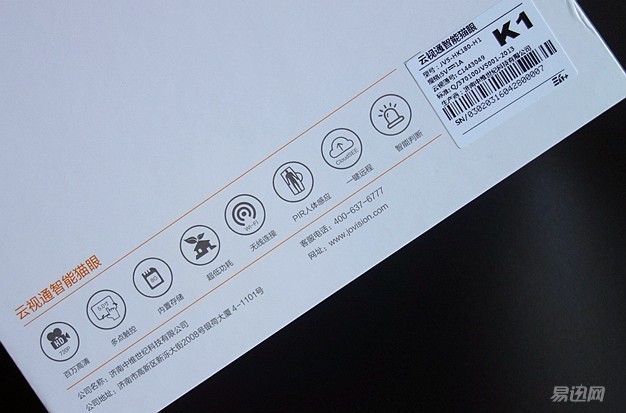














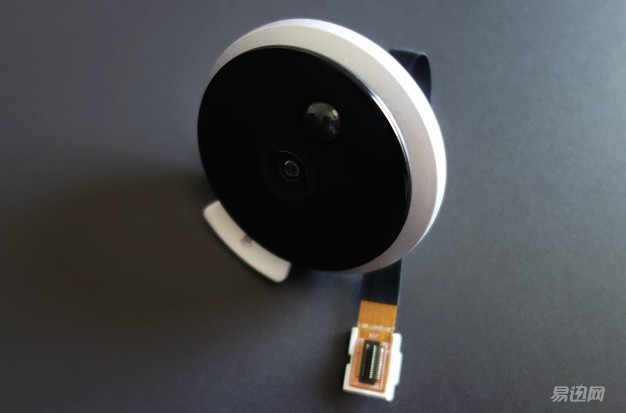

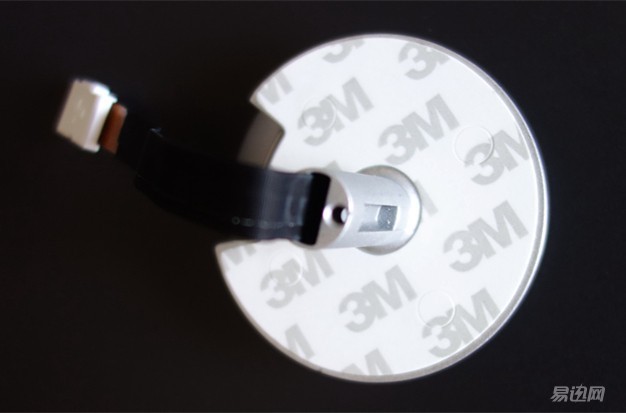
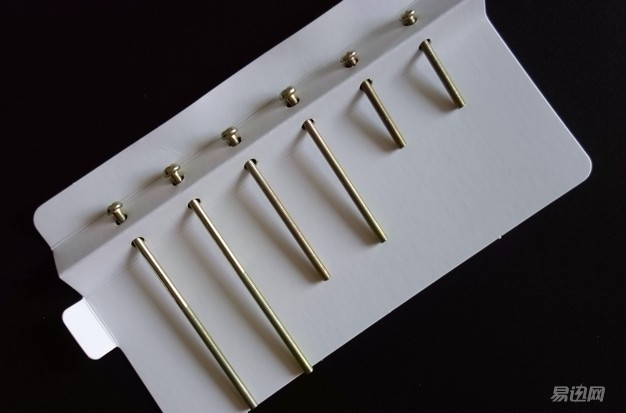
Very simple installation steps, the official website and installation guides are introduced graphics, boot will see the built-in installation video display.